Picture this: you’re staring at a blank Minecraft world, your mind buzzing with ideas for an epic castle, a futuristic city, or maybe a pixel-art masterpiece that’ll make your friends jealous. But then reality hits—you need thousands of blocks, hours of mining, and the constant threat of creepers interrupting your flow. Sound familiar?
That’s where Creative Mode becomes your best friend. As someone who’s spent countless hours both struggling in Survival and thriving in Creative Mode, I can tell you it’s like having a magic wand for your building dreams. Creative Mode explained simply: it’s Minecraft without limits, where your imagination is the only boundary.
In this guide, you’ll discover everything you need to know about Creative Mode building, from basic features to advanced techniques that’ll transform you from a novice builder into a master architect. Whether you’re planning your first house or designing a replica of the Eiffel Tower, these tips will help you build freely and efficiently.
What Makes Creative Mode Special?
Unlimited Resources at Your Fingertips
The most obvious advantage of Minecraft Creative Mode is the unlimited inventory. Every single block, item, and material is available instantly—no mining, no crafting, no waiting. It’s like having access to the world’s largest LEGO collection, except it’s digital and infinite.
When I first switched from Survival to Creative Mode, the sheer relief was incredible. No more spending hours collecting cobblestone for a simple wall. No more rationing precious diamonds. Everything you need is right there in the creative inventory, organized and ready to use.
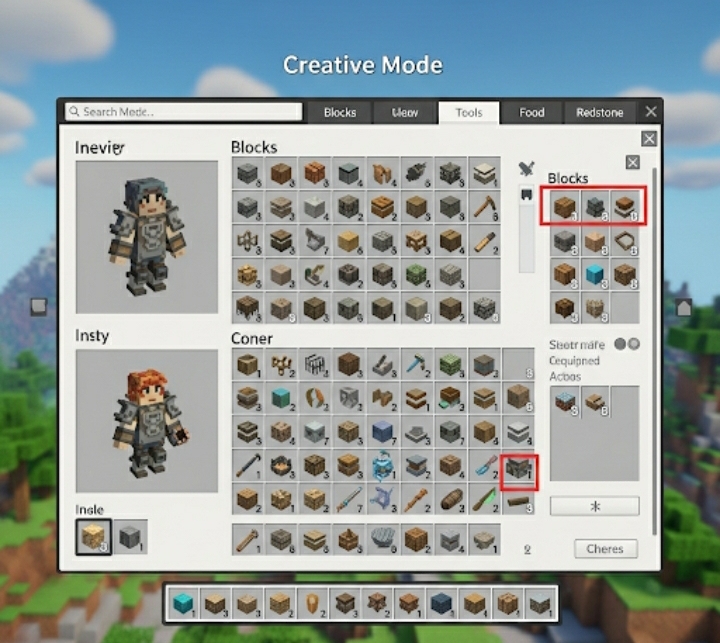
Flying: Your New Superpower
Creative Mode flying isn’t just a convenience—it’s a game-changer for builders. Double-tap the spacebar, and suddenly you’re soaring above your builds, getting perspectives impossible in Survival Mode. This aerial view is crucial for:
- Planning large-scale structures
- Checking symmetry and proportions
- Accessing hard-to-reach building spots
- Getting that perfect screenshot angle
Pro tip: Use the scroll wheel while flying to adjust your speed. Slow and steady for detailed work, fast for covering large distances.
No Damage, No Distractions
Forget about hunger bars, health points, or hostile mobs interrupting your creative flow. Creative Mode building means pure focus on your project. You can’t die, you don’t need food, and mobs won’t attack you. It’s the perfect environment for uninterrupted building sessions.
Essential Creative Mode Building Tips
1. Master the Building Tools
Minecraft building tools in Creative Mode go far beyond just placing blocks. Here’s what you need to know:
- Middle-click: Instantly grab any block you’re looking at
- Ctrl + Pick block: Copy blocks with their data (useful for signs, chests, etc.)
- Structure blocks: Save and load building templates
- Commands: Speed up repetitive tasks dramatically
2. Plan Before You Build
The biggest mistake I see new Creative Mode builders make? Jumping straight into building without a plan. Even with unlimited resources, planning large builds in Minecraft Creative saves time and prevents frustration.
Start with:
- Rough sketches or reference images
- Basic measurements and proportions
- Material palette selection
- Foundation and basic shape outline
3. Use the Right Block Combinations
Not all blocks are created equal for building. Some best blocks for building in Creative Mode include:
| Building Element | Recommended Blocks | Why It Works |
|---|---|---|
| Walls | Stone bricks, Oak planks, Concrete | Versatile, easy to texture |
| Roofs | Various stairs, Slabs | Natural slopes and depth |
| Details | Buttons, Trapdoors, Item frames | Add realistic elements |
| Landscaping | Grass blocks, Coarse dirt, Gravel | Natural terrain variation |
4. Add Depth and Detail
Flat walls are boring walls. How to add depth in Minecraft builds is all about layering and variation:
- Use stairs and slabs to create overhangs
- Mix different but complementary blocks
- Add window sills, pillars, and architectural details
- Vary your wall thickness throughout the structure

5. Master Symmetry and Asymmetry
Creating symmetrical buildings effectively requires patience and planning. Count your blocks, use landmarks, and don’t be afraid to tear down and rebuild sections. However, perfect symmetry isn’t always the goal—strategic asymmetry can make buildings feel more natural and interesting.
Advanced Creative Mode Techniques
Using Commands for Super-Speed Building
Creative Mode commands can transform your building process:
/fill– Fill large areas instantly/clone– Copy sections of your build/setblock– Place specific blocks precisely- WorldEdit commands (if using mods) – Professional-level editing tools
Redstone in Creative Mode
Using Redstone in Creative Mode builds opens up incredible possibilities. Without resource constraints, you can experiment with complex contraptions, automated systems, and interactive elements that would be impractical in Survival Mode.
Collaborative Building
Collaborative building in Minecraft Creative multiplies your potential. Working with friends allows for massive projects, skill sharing, and creative inspiration. Set clear roles, establish building standards, and communicate regularly for the best results.
Common Mistakes to Avoid
Even with unlimited resources, Creative Mode has its pitfalls:
- Scale issues: Buildings that look small often feel too cramped inside
- Monotony: Using the same block types throughout
- Poor lighting: Forgetting to plan for both functional and aesthetic lighting
- No focal points: Buildings without clear visual hierarchy feel bland
- Ignoring the environment: Not considering how builds fit into the landscape
Sharing and Showcasing Your Builds
Sharing builds from Creative Mode is part of the fun. Popular methods include:
- Screenshots and time-lapse videos
- World downloads on Planet Minecraft
- Social media posts with progress updates
- YouTube building tutorials
- Minecraft community forums and Discord servers
Conclusion
Creative Mode explained in its simplest form: it’s freedom. Freedom from resource gathering, from survival concerns, from the limitations that hold back your imagination. Whether you’re building a cozy cottage or a sprawling metropolis, these tips will help you build freely and create something amazing.
The key to mastering Minecraft Creative Mode building isn’t just knowing the tools—it’s developing your creative vision and having the patience to bring it to life. Start small, experiment boldly, and don’t be afraid to tear down and rebuild. Every great builder started with a single block.
Ready to dive in? Fire up Creative Mode, pick a project that excites you, and start building. Share your creations with the community—we’d love to see what you create! What will your first Creative Mode masterpiece be?
Frequently Asked Questions
How do I switch from Survival to Creative Mode?
You can switch modes using the command /gamemode creative (or /gamemode 1 in older versions). In single-player worlds, you need cheats enabled. On multiplayer servers, you need appropriate permissions from administrators.
Can I use mods to enhance Creative Mode building?
Absolutely! Popular Creative Mode building mods include WorldEdit for advanced editing tools, VoxelSniper for terraforming, and Schematica for blueprint building. These tools dramatically speed up large projects and add professional-level features.
What’s the difference between Java and Bedrock Creative Mode?
While both versions offer core Creative Mode features, Java Edition provides more advanced command support, better mod compatibility, and some exclusive blocks. Bedrock Edition offers better performance on some devices and cross-platform play but with slightly limited modding options.
How do I backup my Creative Mode builds?
Always backup your world files regularly! Copy your world folder (Java Edition) or export your world (Bedrock Edition). Consider using structure blocks to save specific builds, and create world downloads for sharing. Many builders also use external tools like MCEdit for additional backup options.
Can I practice building techniques in Creative before trying Survival?
Definitely! Creative Mode is perfect for testing designs, learning building techniques, and planning Survival projects. Many players sketch out their Survival builds in Creative first, then gather the necessary resources with a clear plan in mind.
Are there any building competitions for Creative Mode?
Yes! The Minecraft community regularly hosts building competitions, from weekly challenges on Reddit to large-scale contests on servers like Hypixel or MinecraftMiddleEarth. These competitions are great motivation and excellent ways to discover new techniques from other builders.
Sources: