Picture this: you’ve just heard your friends talking about building massive castles, exploring mysterious caves, and fighting off zombies in a pixelated world. Maybe your kids won’t stop asking for “that block game,” or perhaps you’ve simply seen Minecraft’s iconic green Creepers everywhere and wondered what the fuss is about. Whatever brought you here, you’re about to embark on one of gaming’s most rewarding adventures.
This Beginner’s Guide to Minecraft: Getting Started will transform you from a complete newbie into a confident player who knows exactly how to survive, thrive, and maybe even build that dream castle. By the time you finish reading, you’ll understand the core mechanics, have a solid survival strategy, and feel ready to punch your first tree (trust me, that’ll make sense soon).
What Exactly Is Minecraft and Why Should You Care?
Think of Minecraft as digital LEGO meets survival adventure. It’s a sandbox game where you can build anything your imagination conjures up—from simple wooden huts to pixel-perfect replicas of famous landmarks. But here’s the twist: in Survival mode, you’ll need to gather resources, craft tools, and literally fight for your life against monsters that spawn when darkness falls.
Released in 2011, Minecraft has sold over 300 million copies worldwide, making it the best-selling video game of all time. What makes it special isn’t just the building—it’s the perfect blend of creativity, problem-solving, and that “just one more block” addictive quality that keeps players coming back for years.
Choosing Your Platform: Where to Begin Your Minecraft Journey
Before diving into your first world, you’ll need to pick your platform. Minecraft beginner guide advice always starts here because your choice affects everything from controls to available features.
Java Edition (PC/Mac) is the original version, offering the most features, mod support, and frequent updates. If you’re serious about exploring everything Minecraft offers, this is your best bet.
Bedrock Edition runs on consoles (Xbox, PlayStation, Nintendo Switch), mobile devices, and Windows 10/11. It’s perfect for cross-platform play with friends and family, though it has slightly different mechanics than Java.
For beginners, I recommend starting with whichever platform your friends play on—Minecraft is infinitely more fun with company.
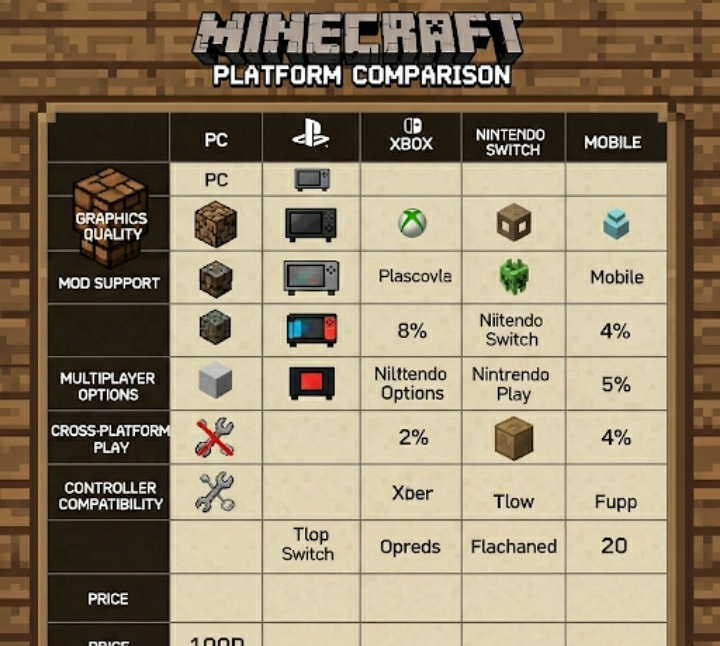
Minecraft Survival Tips: Mastering Your First Day
Your first day in Minecraft follows a predictable pattern that every veteran player remembers fondly. Here’s your step-by-step Minecraft first day guide:
Step 1: Punch Trees (Yes, Really)
The moment you spawn, look for the nearest tree and start punching it with your bare hands. This isn’t a joke—how to punch trees in Minecraft is literally the first skill you’ll learn. Hold down the left mouse button (or tap and hold on mobile) until the wood block breaks and pops out as an item you can collect.
Step 2: Craft Your First Tools
Open your inventory (press ‘E’ on PC) and you’ll see a 2×2 crafting grid. Here’s where Minecraft crafting basics begin:
- Turn logs into wooden planks (1 log = 4 planks)
- Make sticks (2 planks stacked vertically = 4 sticks)
- Craft a wooden pickaxe (3 planks on top row, 2 sticks in middle column)
This pattern—gather resources, craft better tools, gather better resources—forms the core gameplay loop that makes Minecraft so addictive.
Step 3: The Crucial Crafting Table
Your 2×2 inventory crafting grid is limited. You’ll need a crafting table tutorial Minecraft knowledge to progress. Simply arrange 4 wooden planks in a 2×2 pattern to create a crafting table, then place it in the world and right-click to access a 3×3 crafting grid.
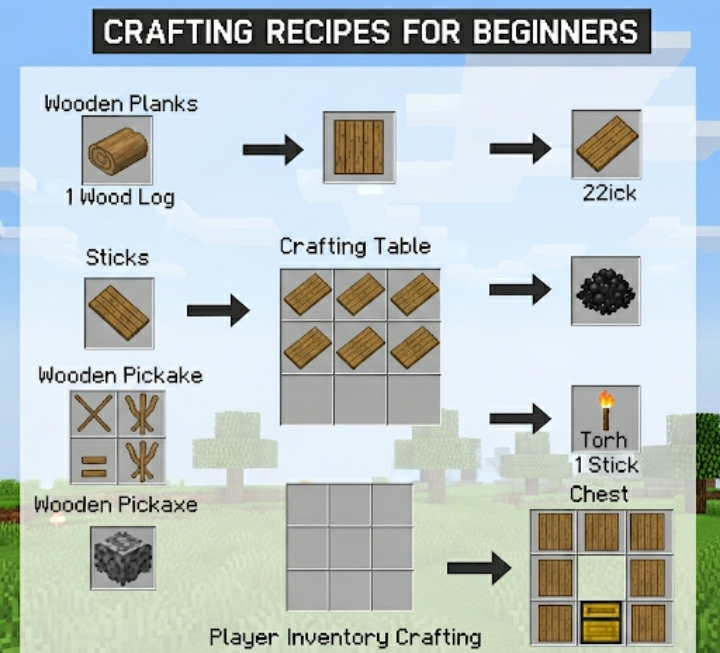
Building Your First Shelter: Surviving the Night
Here’s where things get serious. When the sun sets (about 10 minutes after you start), hostile mobs spawn everywhere. Building first house in Minecraft survival isn’t just fun—it’s necessary for staying alive.
Quick Shelter Options
| Shelter Type | Time Required | Materials Needed | Protection Level |
|---|---|---|---|
| Dirt Hut | 2-3 minutes | 20-30 dirt blocks | Basic |
| Wooden House | 5-7 minutes | 40-60 wood blocks | Good |
| Stone House | 15+ minutes | Stone + planning | Excellent |
For your first night, dig into a hillside or build a simple wooden box. Make sure to include a door (6 wooden planks in a 2×3 pattern) and some torches for light (coal + stick, or charcoal from burning wood in a furnace).
Essential Minecraft Tools and Weapons for Beginners
Minecraft beginner weapons and armor follow a clear progression system. Start with wooden tools, then upgrade to stone, iron, diamond, and eventually netherite. Each tier is significantly more durable and efficient than the last.
Your Essential Tool Kit:
- Pickaxe: Mining stone and ores
- Axe: Chopping wood faster
- Shovel: Digging dirt, sand, and gravel
- Sword: Defending against mobs
- Hoe: Preparing farmland for crops
Pro tip: Always craft stone tools as soon as possible. They’re twice as fast as wooden tools and last much longer.
Food, Farming, and Staying Fed
Best food sources in Minecraft survival vary by availability, but here’s what beginners should focus on:
Immediate food sources: Kill passive animals (cows, pigs, chickens) for meat, or look for apples that occasionally drop from oak trees.
Sustainable farming: Once you’ve survived a few days, start a Minecraft beginner farming guide approach:
- Find seeds (break tall grass)
- Create farmland with a hoe near water
- Plant crops and wait for them to grow
- Breed animals using wheat (for cows and sheep) or seeds (for chickens)
Exploring Safely: Caves, Villages, and Beyond
Minecraft beginner exploration requires preparation. Never venture far from home without:
- Plenty of torches
- Food and healing items
- A bed to reset your spawn point
- Basic weapons and armor
Village locations and benefits in Minecraft provide excellent early-game advantages. Villages contain valuable loot, trading opportunities with villagers, and sometimes even pre-built farms you can expand.
When exploring caves, always remember the “right-hand rule”—keep your right hand touching the wall, and you’ll eventually find your way out. Mark your path with torches placed on the right side of tunnels.
Multiplayer Magic: Playing with Friends
Minecraft multiplayer beginner tips start with understanding that cooperation makes everything easier and more fun. You can share resources, build together, and tackle challenges as a team.
To join friends:
- Java Edition: Use the server IP they provide
- Bedrock Edition: Join through their gamertag or use Realms
Remember, griefing (destroying other players’ builds) is poor etiquette. Minecraft’s community thrives on respect and creativity.
Your Next Steps: Beyond the Basics
After mastering these fundamentals, you’ll naturally want to explore what to do after first night Minecraft adventures:
- Delve into redstone circuits for automation
- Explore the Nether dimension
- Search for diamonds and rare materials
- Build increasingly complex structures
- Try different game modes like Creative for unlimited building
The beauty of Minecraft lies in its endless possibilities. Some players become master builders, others focus on technical redstone contraptions, and many simply enjoy the meditative process of mining and crafting.
Conclusion: Your Minecraft Adventure Starts Now
Starting your Minecraft journey might feel overwhelming at first, but remember—every expert was once a beginner who didn’t know how to punch a tree. The key is patience, experimentation, and embracing the inevitable moments when a Creeper blows up your first house (it happens to everyone).
Take these fundamentals, jump into a world, and start playing. Make mistakes, learn from them, and don’t be afraid to look up specific tutorials when you get stuck. The Minecraft community is incredibly helpful and welcoming to newcomers.
Ready to craft your first adventure? Share this guide with other beginners, comment below with your first-day survival stories, or check out our advanced building techniques guide once you’ve mastered these basics.
Frequently Asked Questions
What should I do first when I spawn in Minecraft?
Immediately start punching trees to collect wood. This gives you the basic material needed for crafting your first tools and building a shelter before nightfall.
How do I avoid dying on my first night?
Build a simple shelter before sunset (around 10 minutes after spawning), craft torches for light, and stay inside until morning. Hostile mobs spawn in darkness and will attack you if you’re caught outside.
Can I play Minecraft for free?
Minecraft offers a free demo version that lets you play for 100 minutes across multiple sessions. However, the full game requires purchase. There’s also Minecraft Classic, a free browser version with limited features.
What’s the difference between Creative and Survival mode?
Survival mode requires you to gather resources, manage health and hunger, and defend against monsters. Creative mode gives you unlimited blocks, flight ability, and no health concerns—perfect for focusing purely on building.
How do I play with friends online?
For Java Edition, join servers using IP addresses. Bedrock Edition players can join through Xbox Live friends or use Minecraft Realms for easy multiplayer worlds. Both versions support LAN play for local multiplayer.
What happens when I die in Minecraft?
In Survival mode, you drop all your items at your death location and respawn at your bed (or original spawn point). You have 5 minutes to retrieve your items before they disappear. This makes beds crucial for setting convenient spawn points.
Sources: