Last weekend, I fired up Skyrim for what I thought would be a quick nostalgic session. Three hours later, I was still downloading mods—turning dragons into Thomas the Tank Engine, adding realistic weather systems, and installing entire quest lines created by passionate fans. That’s the magic of Steam Workshop: it transforms familiar games into entirely new experiences.
The top mods on Steam Workshop to enhance your gaming experience aren’t just simple tweaks—they’re creative masterpieces that can breathe new life into games you thought you’d exhausted. Whether you’re looking to overhaul graphics, add challenging gameplay mechanics, or explore fan-created content, the right mods can turn a $20 game into hundreds of hours of fresh entertainment.
In this guide, we’ll explore the most impactful Steam Workshop mods across popular games, help you navigate installation challenges, and show you how to build the perfect modded gaming setup that won’t crash your system.
Essential Graphics and Visual Enhancement Mods
Skyrim Special Edition: A Visual Revolution
The modding community has transformed Bethesda’s 2011 masterpiece into something that rivals modern AAA titles. ENB Series mods like “Rudy ENB” completely overhaul lighting, shadows, and color grading. Combined with texture packs such as “Noble Skyrim Mod HD-2K,” the decade-old game looks remarkably contemporary.
What impressed me most was installing the “Verdant – A Skyrim Grass Plugin.” Within minutes, Skyrim’s barren landscapes transformed into lush, realistic environments that made exploration feel fresh again. These visual mods don’t just improve aesthetics—they reignite your connection with the game world.

Cities: Skylines – Urban Planning Paradise
Cities: Skylines modders have created an ecosystem that rivals professional city planning software. The “Move It!” mod gives you precise control over building placement, while “Network Extensions 2” adds realistic highway systems, roundabouts, and public transit options.
The game’s most popular mod, “81 Tiles,” removes the original city size limit, letting you build sprawling metropolises. Combined with realistic population mods, you can create cities with millions of citizens—something the base game never intended.
Game-Changing Gameplay Mods
Total War Series: Strategic Depth
Total War mods showcase how community creativity can expand strategy games beyond developer limitations. “Divide et Impera” for Rome II completely rebalances the economic system, troop recruitment, and AI behavior. Battles become more tactical, requiring genuine strategic thinking rather than overwhelming enemies with superior numbers.
Medieval II’s “Third Age – Total War” transforms the game into a Lord of the Rings experience so comprehensive that it feels like an entirely different title. These mods demonstrate how passionate communities can create content rivaling official expansions.
Garry’s Mod: Infinite Possibilities
Garry’s Mod exists primarily as a modding platform, and its Steam Workshop contains some of gaming’s most creative content. “Trouble in Terrorist Town” created an entirely new genre of social deduction games, inspiring titles like Among Us.
The “DarkRP” gamemode transforms the physics sandbox into persistent role-playing servers where players create complex economies, governments, and social structures. It’s remarkable how user-generated content can spawn entirely new gaming experiences.
Most Downloaded Steam Workshop Mods by Category
| Game | Top Mod | Downloads | Category |
|---|---|---|---|
| Skyrim SE | SkyUI | 3.2M+ | Interface |
| Cities: Skylines | 81 Tiles | 2.8M+ | Gameplay |
| Garry’s Mod | Trouble in Terrorist Town | 4.1M+ | Gamemode |
| Total War: Rome II | Divide et Impera | 1.5M+ | Overhaul |
| Left 4 Dead 2 | Back to School | 2.3M+ | Campaign |
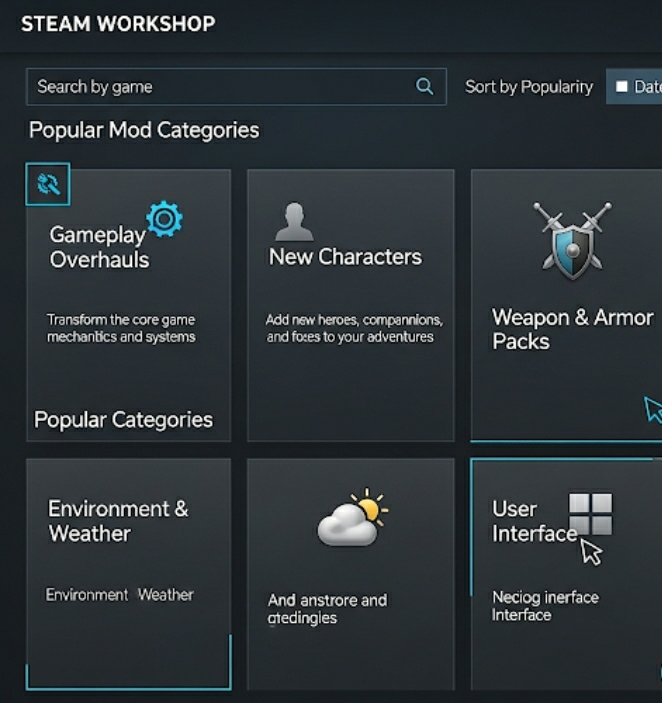
Practical Installation and Management Tips
Avoiding the Mod Conflict Nightmare
After years of modding various games, I’ve learned that enthusiasm often leads to mod overload. Start small—install 3-5 essential mods, test stability, then gradually expand your collection.
Use tools like “Mod Organizer 2” for Bethesda games or built-in Steam Workshop managers when available. These tools help identify conflicts before they crash your game mid-session (trust me, losing three hours of progress teaches you quickly).
Performance Optimization Strategies
Heavy graphics mods can transform your gaming PC into a space heater. Monitor your frame rates with MSI Afterburner, and don’t sacrifice smooth gameplay for visual spectacle. The sweet spot usually involves balancing high-resolution textures with optimized lighting mods.
Consider your hardware limitations realistically. A GTX 1060 can’t handle the same Skyrim ENB setup as an RTX 4080, and that’s perfectly fine—there are excellent mods for every performance tier.
Community-Created Content That Rivals Official DLC
Skyrim’s Unofficial Expansion Packs
“Beyond Skyrim: Bruma” recreates part of Oblivion’s world with Skyrim’s engine, complete with professional voice acting and lore-accurate questlines. The development team spent years crafting content that feels seamlessly integrated with the base game.
Similarly, “The Forgotten City” started as a Skyrim mod before becoming a standalone award-winning game. This demonstrates how Steam Workshop can serve as an incubator for professional game development talent.
User-Generated Campaigns and Adventures
Left 4 Dead 2’s modding community has created hundreds of custom campaigns, from movie-inspired scenarios to completely original zombie apocalypse stories. These campaigns often feature unique mechanics, custom infected types, and atmospheric design that rivals Valve’s official content.
The creativity extends beyond simple map packs—modders create cohesive narrative experiences that expand the game’s universe in meaningful ways.
Conclusion
The top mods on Steam Workshop to enhance your gaming experience represent thousands of hours of passionate community development. From visual overhauls that modernize aging classics to gameplay modifications that create entirely new experiences, these mods demonstrate gaming’s most collaborative and creative aspects.
Start your modding journey conservatively, focus on highly-rated content with active developer support, and always backup your save files. The Steam Workshop community continues creating incredible content that extends games’ lifespans far beyond their original scope.
What’s your favorite Steam Workshop mod discovery? Share your recommendations in the comments below—the modding community thrives on shared experiences and creative collaboration.
Frequently Asked Questions
Q: Are Steam Workshop mods safe to download?
A: Steam Workshop mods go through Valve’s content screening process, making them significantly safer than third-party mod sites. However, always read user reviews and check mod compatibility with your game version before installing.
Q: Can mods disable Steam achievements?
A: Most mods disable achievements in games like Skyrim, but some games handle this differently. Check individual game policies, and consider using achievement-enabling mods if earning achievements while modded is important to you.
Q: How do I uninstall problematic Steam Workshop mods?
A: Navigate to your Steam Library, right-click the game, select “Properties,” then “Workshop.” You can unsubscribe from individual mods or use the “Unsubscribe All” option. Some games require manual file deletion for complete removal.
Q: Do mods work with all game versions?
A: Mod compatibility varies with game updates. Popular mods usually update quickly, but always check mod descriptions for version compatibility before major game updates.
Q: Can I use Steam Workshop mods in multiplayer games?
A: This depends entirely on the specific game and server. Some games like Garry’s Mod encourage modded multiplayer, while others restrict or disable mods in online play for fairness reasons.
Q: How much storage space do mods typically require?
A: Storage requirements vary dramatically. Simple gameplay tweaks might be under 1MB, while comprehensive graphics overhauls can exceed 10GB. High-resolution texture packs are particularly storage-intensive.
Sources:
- Steam Community Market Research – https://steamcommunity.com/workshop/
- PC Gaming Mod Statistics – https://www.pcgamer.com/gaming-industry/
- Bethesda Game Studios Community Guidelines –